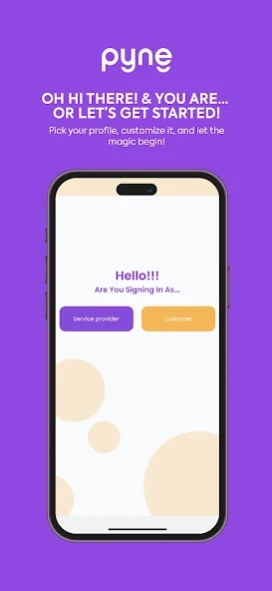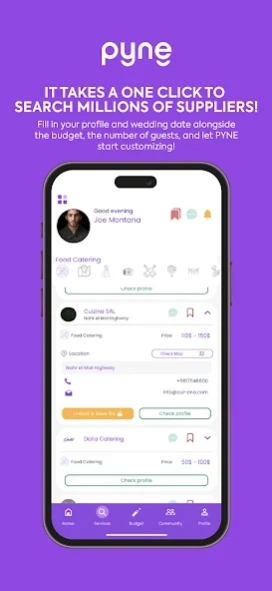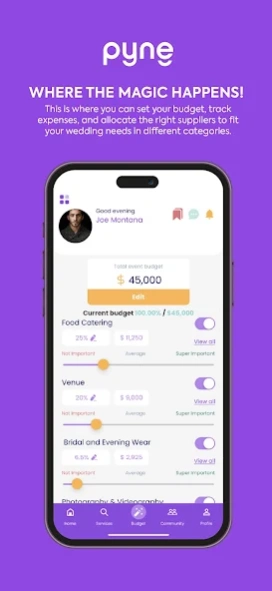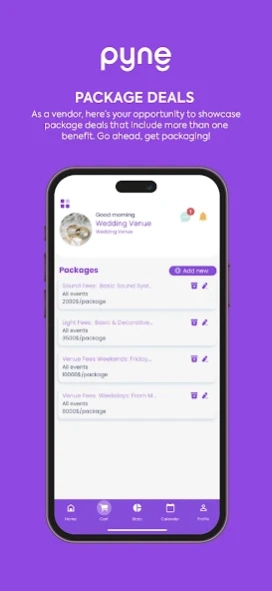Pyne 17.1
Continue to app
Free Version
Publisher Description
Pyne - Designed to facilitate planning your dream wedding in Lebanon!
PYNE will guide you through every step, ensuring a worry-free, stress-free, and memorable experience. It customizes your search according to your budget. From finding the wedding planners, to car rentals, photographers, venues, catering, and entertainment in Lebanon - PYNE, has an immense database of clients that fit all your preferences.
Download today and let the adventure begin.
Features:
Personalized Profile: It helps you input your wedding date, budget, theme, and preferences and get customized recommendations throughout the planning journey.
Budget Tracker: It allows you to manage your wedding finances, giving you the freedom to set your budget, track expenses. It also offers cost-saving tips that help you allocate funds to different categories.
Client Directory: It provides an array of reputable vendors, including wedding venues, entertainment, photographers, florists, caterers, and car rentals in Lebanon and much more, alongside their portfolios and contact information.
About Pyne
Pyne is a free app for Android published in the Office Suites & Tools list of apps, part of Business.
The company that develops Pyne is COMPU-VISION. The latest version released by its developer is 17.1.
To install Pyne on your Android device, just click the green Continue To App button above to start the installation process. The app is listed on our website since 2023-11-21 and was downloaded 1 times. We have already checked if the download link is safe, however for your own protection we recommend that you scan the downloaded app with your antivirus. Your antivirus may detect the Pyne as malware as malware if the download link to com.pyne.mena is broken.
How to install Pyne on your Android device:
- Click on the Continue To App button on our website. This will redirect you to Google Play.
- Once the Pyne is shown in the Google Play listing of your Android device, you can start its download and installation. Tap on the Install button located below the search bar and to the right of the app icon.
- A pop-up window with the permissions required by Pyne will be shown. Click on Accept to continue the process.
- Pyne will be downloaded onto your device, displaying a progress. Once the download completes, the installation will start and you'll get a notification after the installation is finished.